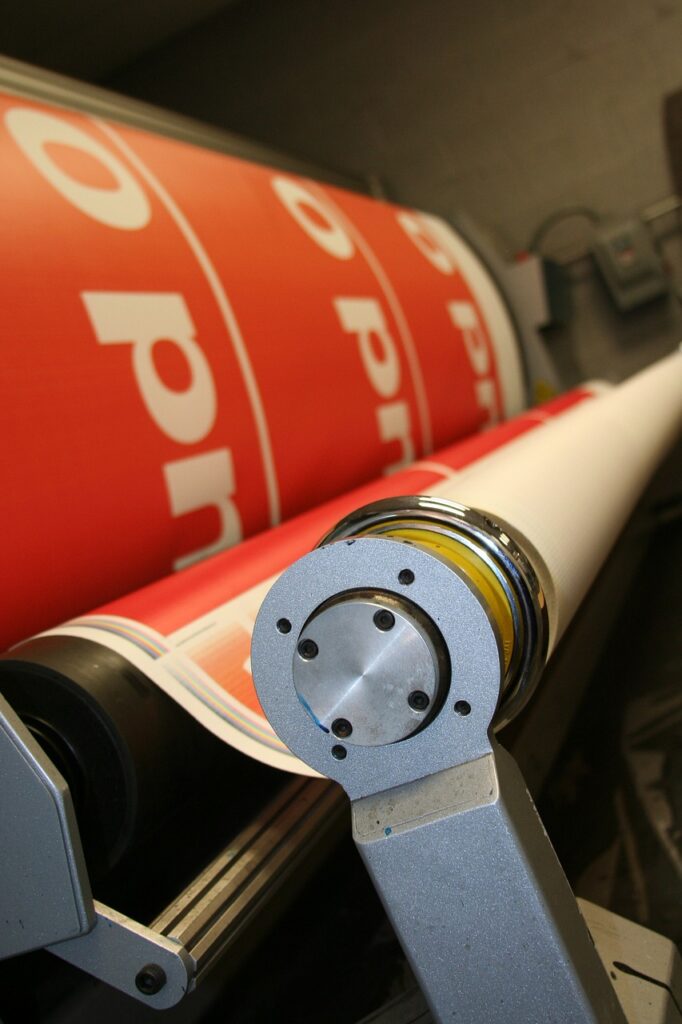How to create graphics that work seamlessly for both physical and virtual components of hybrid events
Hybrid events, which combine in-person and virtual components, offer a unique set of challenges and opportunities. Designing graphics for these events requires a strategic approach to ensure consistency and engagement across both platforms. This article provides best practices and tips for creating effective graphics that enhance the experience of both on-site and online attendees.
Why Hybrid Event Graphics Are Essential
Hybrid events blend physical and digital experiences, making it crucial to have graphics that cater to both environments. Effective graphics not only enhance the overall event experience but also ensure that messaging is clear and engaging for all attendees.
1. Importance of Consistent Visual Identity
A. Brand Cohesion
Graphics need to maintain a consistent visual identity across all platforms. This means using the same color schemes, fonts, and logos both online and offline. Consistent branding helps reinforce your message and creates a unified experience for all attendees, whether they are participating in-person or virtually.
B. Enhanced Recognition
A cohesive visual identity makes your event easily recognizable. When graphics are aligned with your brand’s style and message, attendees can immediately identify and connect with your event, strengthening brand recognition and loyalty.
2. Best Practices for Designing Hybrid Event Graphics
A. Adaptability
What Works: Design graphics that are adaptable to various formats and screens. Ensure that visuals look equally compelling on large physical displays and smaller digital screens. This includes optimizing graphics for different resolutions and aspect ratios.
What Doesn’t: Avoid creating graphics solely optimized for one format, as this can lead to poor visibility or engagement on the other platform. Balance design elements to work well across all viewing environments.
B. Clear and Concise Messaging
What Works: Keep your messaging clear and straightforward. Use concise text and prominent visual elements to communicate key information quickly. This is essential for both physical signage and digital content.
What Doesn’t: Overloading graphics with excessive text or complex designs can confuse or overwhelm viewers. Aim for simplicity and clarity to ensure that your message is easily understood by all attendees.
C. Interactive Features
What Works: Incorporate interactive elements into your graphics, such as QR codes, polls, or live feeds. These features can engage both in-person and virtual attendees and encourage interaction with your content.
What Doesn’t: Relying solely on static graphics can limit engagement. Interactive elements add value and create a more immersive experience, fostering greater attendee participation.
3. Tips for Physical Event Graphics
A. Large-Scale Visibility
What Works: Ensure that physical graphics, such as banners, posters, and digital displays, are designed for high visibility. Use bold colors, large fonts, and high-contrast elements to make sure that the graphics are easily readable from a distance.
What Doesn’t: Small text or intricate details may be lost on attendees who are far away. Prioritize clarity and legibility to make your physical graphics effective in a large venue.
B. Integration with Physical Spaces
What Works: Design graphics that integrate seamlessly with the physical layout of your event space. This includes creating signage that fits with the venue’s design and directs attendees efficiently.
What Doesn’t: Disjointed or poorly placed graphics can disrupt the flow of the event and cause confusion. Ensure that all physical graphics are strategically placed and aligned with the event’s layout.
4. Tips for Virtual Event Graphics
A. Digital Optimization
What Works: Optimize graphics for digital platforms by considering factors such as screen size, resolution, and load times. Ensure that graphics are clear and visually appealing on various devices, including desktops, tablets, and smartphones.
What Doesn’t: Avoid graphics that are too large or poorly optimized for digital screens, as this can lead to slow loading times and a poor user experience. Test graphics across different devices to ensure compatibility.
B. Enhanced Engagement
What Works: Use dynamic and interactive graphics to engage virtual attendees. This includes animations, video content, and real-time updates that can capture and hold the audience’s attention.
What Doesn’t: Static graphics without interactive elements can make the virtual experience less engaging. Incorporate interactive features to enhance the overall experience and encourage participation.
5. Coordinating Graphics Across Both Platforms
A. Unified Theme
What Works: Maintain a unified theme across all graphics to ensure a seamless transition between physical and virtual components. Consistent visual elements help create a cohesive experience for all attendees.
What Doesn’t: Divergent themes or inconsistent design elements can create confusion and diminish the event’s overall impact. Align all graphics with the event’s theme and branding.
B. Cross-Platform Compatibility
What Works: Ensure that graphics are compatible across both physical and virtual platforms. This includes using file formats and resolutions that work well in both environments.
What Doesn’t: Ignoring cross-platform compatibility can lead to issues with graphic quality and visibility. Test graphics in both physical and digital formats to address any potential problems.
6. Collaborating with Stakeholders
A. Communicate with All Teams
What Works: Work closely with both physical and virtual event teams to ensure that graphics meet all requirements and expectations. Collaboration helps ensure that graphics are integrated effectively across all platforms.
What Doesn’t: Failing to communicate with all relevant teams can result in discrepancies and inconsistencies. Regularly update all stakeholders on design progress and address any concerns.
B. Gather Feedback
What Works: Collect feedback from both in-person and virtual attendees to assess the effectiveness of your graphics. Use this feedback to make any necessary adjustments and improve future designs.
What Doesn’t: Ignoring attendee feedback can lead to missed opportunities for improvement. Continuously evaluate the impact of your graphics and make data-driven adjustments.
Conclusion
Designing graphics for hybrid events requires a careful balance of aesthetics and functionality to cater to both physical and virtual audiences. By adhering to best practices and leveraging innovative design strategies, you can create graphics that enhance the event experience and engage attendees across all platforms.
EventGraphics is your partner in crafting visually compelling graphics for hybrid events. With our expertise in design and understanding of hybrid event dynamics, we ensure that your graphics make a lasting impact on both in-person and virtual attendees.
EventGraphics – The Event Graphic Specialists always deliver exceptional design solutions that captivate and engage. Contact us today to discover how we can help you create outstanding graphics for your next hybrid event.