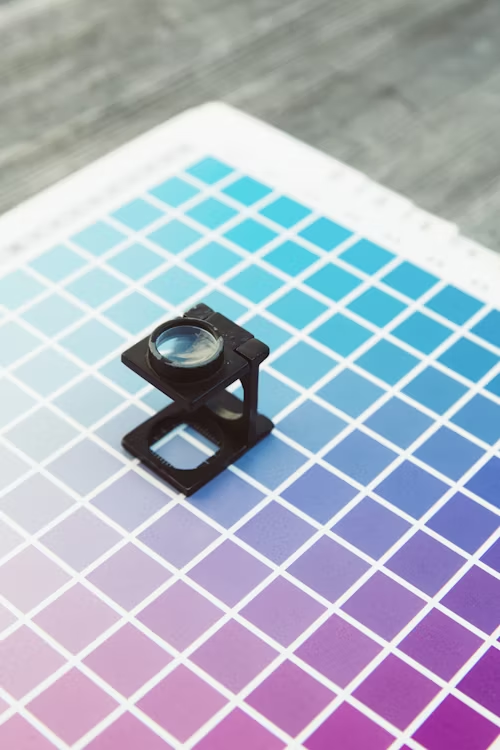Best practices for keeping your event graphics in top condition throughout the duration of multi-day events
Managing and maintaining event graphics during multi-day events presents unique challenges. From ensuring the visual appeal of graphics remains consistent to dealing with wear and tear, effective management is crucial for sustaining the event’s professional image and enhancing attendee experience. This guide outlines best practices for managing and maintaining your event graphics throughout the entirety of a multi-day event.
1. Pre-Event Planning and Preparation
A. Develop a Comprehensive Graphic Plan
- Graphic Inventory: Create a detailed inventory of all graphics, including banners, signage, digital displays, and printed materials. Note their locations and purposes to streamline management.
- Backup Graphics: Prepare backup graphics for high-traffic areas or those prone to damage. This includes extra printed materials and digital backups to ensure quick replacements if needed.
B. Select Durable Materials
- Weather and Wear-Resistant Materials: Choose materials designed to withstand environmental factors and frequent handling. For outdoor events, use weather-resistant materials, and for indoor events, opt for durable finishes that resist wear and tear.
- High-Quality Printing: Invest in high-quality printing techniques that ensure longevity and resist fading, smudging, or peeling.
2. On-Site Management
A. Regular Inspections
- Scheduled Checks: Conduct regular inspections of all graphics throughout the event. Schedule these checks at the start of each day to address any issues promptly.
- Damage Assessment: Look for signs of wear and tear, such as fraying edges, fading colors, or physical damage. Document and prioritize repairs or replacements.
B. Maintenance Procedures
- Cleaning: Implement a cleaning schedule for graphics, especially for high-touch areas. Use appropriate cleaning materials and methods to avoid damaging the graphics.
- Repairs: Have a repair kit on hand for quick fixes. This may include adhesive, replacement parts, or tools for minor adjustments.
C. Staffing and Training
- Dedicated Personnel: Assign a dedicated team or individual responsible for graphic maintenance. Ensure they are trained to handle both routine checks and emergency repairs.
- Clear Protocols: Develop clear protocols for reporting and addressing graphic issues. Ensure all staff are familiar with these procedures.
3. Digital Graphics Management
A. Monitor Digital Displays
- Real-Time Monitoring: Use real-time monitoring tools to track the performance of digital graphics. Ensure all screens are functioning correctly and content is displaying as intended.
- Content Updates: Plan for regular content updates if the event schedule changes. Have a system in place for quickly uploading and displaying new information.
B. Technical Support
- On-Site Tech Support: Have technical support available to address any digital display issues promptly. This includes troubleshooting software or hardware problems.
- Backup Systems: Ensure you have backup systems or devices ready in case of digital failures. This minimizes disruptions and maintains visual continuity.
4. Attendee Experience
A. Clear Communication
- Information Stations: Set up information stations where attendees can report issues with graphics or seek assistance. Ensure these stations are clearly marked and easily accessible.
- Feedback Channels: Provide channels for attendees to give feedback on the event graphics. Use this feedback to make adjustments and improvements as needed.
B. Enhancing Engagement
- Interactive Elements: Consider incorporating interactive elements into your graphics. This can include touchscreens or QR codes that enhance engagement and provide real-time updates.
- Consistent Branding: Maintain consistent branding across all graphics to reinforce the event’s identity and ensure a cohesive experience for attendees.
5. Post-Event Review and Evaluation
A. Debrief and Assess
- Post-Event Review: Conduct a debriefing session with your team to evaluate the effectiveness of the graphic management plan. Discuss any issues encountered and solutions implemented.
- Damage Report: Document any damage or issues with graphics and assess the impact on the event. Use this information to improve future graphic management strategies.
B. Storage and Reuse
- Proper Storage: Store graphics properly to prevent damage after the event. Use protective coverings and store materials in a climate-controlled environment if possible.
- Reusability Assessment: Evaluate which graphics can be reused for future events. Clean and repair reusable materials as needed to ensure they are in good condition for subsequent use.
Conclusion
Managing and maintaining graphics during multi-day events requires careful planning, regular monitoring, and proactive maintenance. By preparing effectively, performing regular inspections, and addressing issues promptly, you can ensure that your event graphics remain in top condition and continue to enhance the attendee experience throughout the event.
EventGraphics specializes in providing high-quality, durable event graphics designed to withstand the demands of multi-day events. Our expertise ensures that your visuals stay vibrant and effective, contributing to a seamless and professional event experience.
EventGraphics – The Event Graphic Specialists is here to support your event with expertly managed graphics that maintain their impact throughout the entire duration. Contact us today to learn more about how we can help you achieve a flawless event with top-notch graphic solutions.